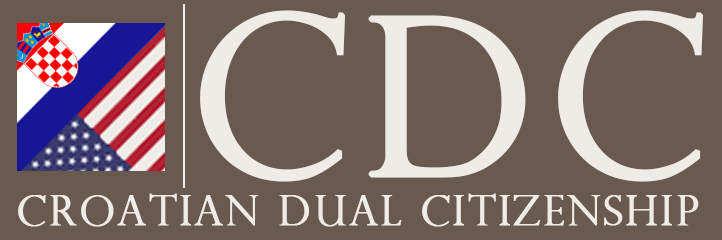Knowing Your Passport Inside and Out
UNDERSTANDING THE IMPORTANT FEATURES AND PAGES OF YOUR PASSPORT
A passport is your official gateway to exploring the world, serving as an indispensable document for most international travel. While a few countries may allow travel with national IDs, a passport is the universally recognized form of identification required to cross international borders. Beyond travel, this important booklet often plays a role in administrative tasks, such as applying for identification or a driver’s license. And each part of a passport is designed intentionally to convey certain information to the viewer.
Key Features of a Passport
Modern passports come in the form of compact booklets packed with vital details about the holder and their citizenship. It also serves as a record of your movements across borders. Older versions simply included printed details, but today’s passports are typically machine-readable, incorporating either an electronic chip or a machine-readable zone (MRZ).
Front and Back Covers
The front cover of a passport is easy to identify; it prominently displays the name of the issuing country and often features a symbol or design that reflects national identity. The type of passport is also noted on the front, indicating whether it is a standard travel document, a diplomatic passport, or an emergency issuance. For passports equipped with electronic chips, you’ll find a biometric symbol on the cover. The back cover is usually plain but may include embossed designs for aesthetic purposes, depending on the issuing country. Together, these covers protect the sensitive information within and reflect the identity of the issuing nation.
The Title Page
The title page is the first section you’ll encounter upon opening your passport. It typically contains the name of the issuing country, often accompanied by its coat of arms or an emblem that represents the nation’s identity. This page may also include a brief introduction to the passport, detailing its purpose as an official travel document. In many cases, this information is translated into several languages to ensure that it can be universally understood.
The Biodata Page
The biodata page is arguably the most important section of your passport. Spanning two facing pages, it contains essential personal information and details about the passport itself. This page will include your full name, nation of citizenship, date of birth, place of birth, and gender as well as information about your passport, which includes your passport number, date of issue, expiration date, and the name of the issuing authority. This page also features your passport photo, which must meet specific standards; typically, it should be a clear image taken against a plain white background with a neutral expression. Many passports also include the holder’s signature on this page. Below the printed information, you’ll find the machine-readable zone (MRZ). This section encodes your details into a format that can be quickly scanned by machines at border checkpoints.
Blank Pages
The blank pages in your passport are used by immigration officials to stamp your passport upon entry and/or exit from a country. Stamps often include details such as the date of arrival or departure and may sometimes specify conditions of entry, such as “work not permitted.” These pages may feature decorative elements, such as background images or watermarks, that align with the cultural or historical identity of the issuing country.
At the back of the passport, you’ll often find a page reserved for emergency contact information, where you can list names, phone numbers, and addresses of people who should be contacted in case of an emergency.
Machine-Readable and Biometric Features
Modern passports come with advanced security features to prevent forgery and facilitate faster processing. Machine-readable passports include an MRZ, while biometric passports take this a step further by embedding an electronic chip. The biometric chip stores data including a digital version of your photograph and other identifying information. At airports, these passports can be scanned at electronic kiosks that allow for automated verification of your identity and citizenship and faster border clearance.
Additional Resources
- U.S. Passport Photograph Acceptance Guide
- Passport Application and Renewal: How to Get a Passport
- Everything You Need To Know About Passports
- How To Get Passports For The Whole Family
- Get Croatian Citizenship
- Get a Passport
- How to Apply For a U.S. Passport as an Immigrant
- How to Apply for Croatian Citizenship
- How to Get a U.S. Passport
- Beyond the Stamps: Passport Facts You May Not Know
This page was last updated with help by Marco Permunian